Chatbot
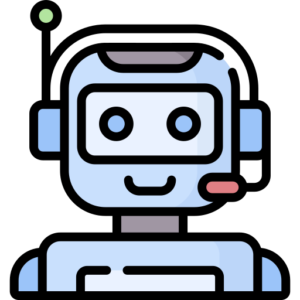
An important goal of the DIVETOUR project is to introduce digital learning materials and to make Artificial Intelligence tools more familiar to trainers and students, as they are becoming an integral part of our life as users and as workers.
The chatbot we developed is a simple and effective Artificial Intelligence tool that could be useful in the tourism sector to enhance the quality of information and communication with customers on inclusive and accessibility issues.
The objective of DIVETOUR’s chatbot is to make teachers and learners aware of the logic behind these tools, and the different ways they can support customers with specific needs.
We developed a chatbot giving information on the accessibility conditions of a real hotel, The Gleneagle Hotel & Apartments – Killarney, Ireland: this hotel participates to a Certified Access Scheme and has a documented Access Statement in which all the features of the hotel that relate to accessibility are listed, such as the width of the hallways, the presence of steps in the lobby, the availability of parking spaces for people with disabilities…
Learners were involved in the chatbots’ production, by imagining scenarios and possible information needed by customers with specific access requirements, linking it to the available information in the hotel’s access statement.
Finally, they were asked to check the proper functionality of the chatbot and to understand if it was necessary to programme it further or to realise modifications.
How to Install and Use Our Chatbot
We used free and open-source software to create our chatbot, called Botpress. To download Botpress, click on this link and select your operating system.

If you encounter problems with installation, please consult this guide.
Once the software is installed, open the program. You will be asked to enter an e-mail address and password. Please note: these credentials are stored locally, not actually linked to an online e-mail address. For this reason, it is critical not to forget the password, because there is no reset procedure.
After logging in with the credentials you just created, you will access the Botpress administrator menu.
At this point, if you wish, you could even create your own bot by clicking on “Create Bot” and later on “New Bot.”
For guides on how to create chatbots in Botpress, you can find materials here:
If, on the other hand, you follow our steps, and you want to test the chatbot we have developed for DIVETOUR project, you must follow these steps:
- Download this package of files – they are the source files of our chatbot:
- Click on “Import Existing” and select the file package you just downloaded.

3. You will then be looking at this screen. Before you can start conversations with the chatbot, you need to train it by clicking on the bottom right button “Train Chatbot.” In this way, the bot will be able to recognize human language.

4. Open the chat window by clicking the shortcut ctrl+e (Windows)/cmd+e (macOS), or by clicking the “Emulator” button in the upper right corner.
5. Start writing to the chatbot and follow the dialogues by clicking the different buttons and, when there is a chance, writing your questions directly.

